Is there a staff member who has gone above and beyond in some way? Now you can send a special “Thank a Colonel” card you can personalize and send to let them know how much you appreciate their work.
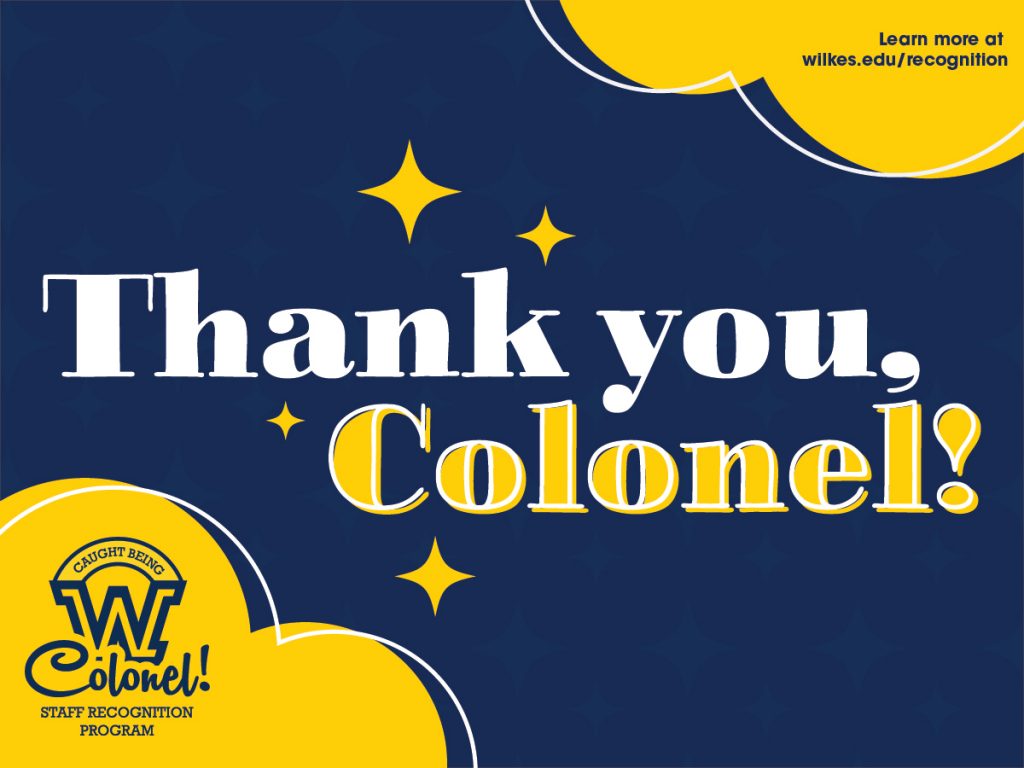
You can send either a personalized or generic card. Just follow these instructions:
Go to the Thank a Colonel page. Then:
- Fill out the form:
- In the first section, enter the information for the recipient.
- Add your information in the last section, including your e-mail.
- When you hit ‘submit’ on the form, you’ll receive an email with the thank you card files.
- In the email, you can click the links to download either the customizable thank you, or generic thank you.
- For the customizable card, download the card and save as a PDF.
- Open the PDF on your computer with Adobe Acrobat.
- Under “Tools,” select “Fill and Sign.”
- In the first box, type your message of thanks to your recipient.
- In the lower right box next to “From:” type your name
- Once you are finished, go to “File” and select “Save As”
- You can now save your card as a PDF or JPEG image from the dropdown menu.
- Lastly, attach your card to an email and send to your fellow Colonel!
The Thank a Colonel program is sponsored by the University Staff Advisory Committee (USAC).
All Thank You forms will be viewable to USAC.
Questions? Contact usac@wilkes.edu.